It is an amazing feature provided by Google. Now you can show your image in Google search results beside you sites link when you search your sites in Google.You may think this image should be in your sites which will be shown in the search page.No,the image is your Google+ profile picture.You have to put your Google Plus account link in your sites and the link of your sites in Google Plus Account page.That is the fact.
It represents the authorship of the sites.Suppose that you have write a valuable well documented content.Some on may copy your content.
Then when people search in SE they can find both of you and the copier.People don't care about the author.The just click the link.But if thee find same content with different IMAGE in search page of Google the can be sure one of them is copied and try to select the genuine one.Here now you can see that you are being neglected from half of the traffic.
Also there is a very big benefit that the clicking rate on the imaged result in search engine is 4 times greater than the simple one which doesn't have an image.As you see you also click the link which have a IMAGE always.
There is only three steps you have to perform I think.I also did that.Now I am describe my empiric knowledge.
STEP1:
STEP2:
Now just click the About button at the top of your Google Plus profile.
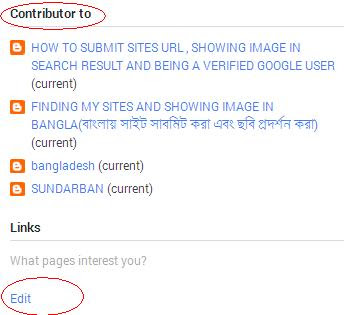 Then find the link Contributor to in the about page.And click Edit then just enter the domain name of your sites.You are also permitted to enter your children directory suppose that www.tutormanbd.hostzi.com/help.php or root URL www.tutormanbd.hostzi.com . But if you want you can enter the sub directory.I was successful only by entering the root domain.
Then find the link Contributor to in the about page.And click Edit then just enter the domain name of your sites.You are also permitted to enter your children directory suppose that www.tutormanbd.hostzi.com/help.php or root URL www.tutormanbd.hostzi.com . But if you want you can enter the sub directory.I was successful only by entering the root domain.
Example:
For finding your google+ ID just goto your google plus profile and take a view at the browser address bar.
Now just wait for one to three weeks.And see what happens when you will search your sites in Google.Oh another important thing should be kept in your mind that for finding your sites in Google or in any SE at first your sites should be indexed by the SE.For this please read the above post .
MY GOOGLE+ PROFILE
ABOUT ME
It represents the authorship of the sites.Suppose that you have write a valuable well documented content.Some on may copy your content.
Then when people search in SE they can find both of you and the copier.People don't care about the author.The just click the link.But if thee find same content with different IMAGE in search page of Google the can be sure one of them is copied and try to select the genuine one.Here now you can see that you are being neglected from half of the traffic.
Also there is a very big benefit that the clicking rate on the imaged result in search engine is 4 times greater than the simple one which doesn't have an image.As you see you also click the link which have a IMAGE always.
There is only three steps you have to perform I think.I also did that.Now I am describe my empiric knowledge.
STEP1:
Create your Google+ ID.You can create it by signing in Google+ with your Gamil ID.Then just insert the desired image of your profile pics.You can find this option at top of left corner by clicking your name or the image box.The pics is given at right sites.
STEP2:
Now just click the About button at the top of your Google Plus profile.
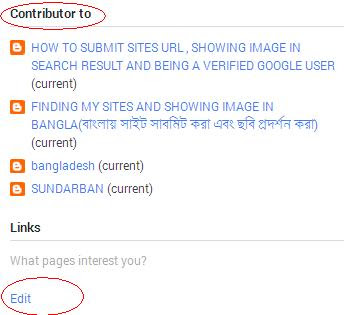 Then find the link Contributor to in the about page.And click Edit then just enter the domain name of your sites.You are also permitted to enter your children directory suppose that www.tutormanbd.hostzi.com/help.php or root URL www.tutormanbd.hostzi.com . But if you want you can enter the sub directory.I was successful only by entering the root domain.
Then find the link Contributor to in the about page.And click Edit then just enter the domain name of your sites.You are also permitted to enter your children directory suppose that www.tutormanbd.hostzi.com/help.php or root URL www.tutormanbd.hostzi.com . But if you want you can enter the sub directory.I was successful only by entering the root domain.
STEP3:
Now you have to put your Google Plus account link in your sites.You may add it in your home page or in any page. But it is better to put link in aboutus page or privacy-policy page.But if your sites is a blog sites or if your sites contains only one page then you can add the Google plus profile ink in your home page no matter . Now you can search tutormanbd:aboutus then you will find my pics.
The link should be like below .Put both the link in your sites.
<a href="https://plus.google.com/your Google+ ID" rel="me">Your Name or desired text bla bla </a>
<a href="https://plus.google.com/your google+ ID" rel="author">our Name or desired text bla bla</a>Example:
<a href="https://plus.google.com/116064872702282638743" rel="me">MY GOOGLE+ PROFILE</a>
<a href="https://plus.google.com/116064872702282638743" rel="author">ABOUT ME</a>For finding your google+ ID just goto your google plus profile and take a view at the browser address bar.
MY GOOGLE+ PROFILE
ABOUT ME












No comments:
Post a Comment