The simple question of this post are
what is sitemap?
Answer : Sitemap is a XML file that contains URL link of all the pages of your sites along with each pages history(date of creation,updating date) elements. It also represent the vison of how the pages are linked to each other in your sites.
How to make sitemap.xml and submit it to SE(Google,Yahoo.Ask)?
Free sitemap generator : Enter in this sites >> http://www.xml-sitemaps.com then follow the instructions they offered.They will ask your domain name.Only enter your root domain there.And select "Always" Change frequency box.
Then just press "START" button. After waiting sometimes they will make a sitemap.xml file for your sites.Download it by clicking "Here" from the text "1. Download the sitemap file here and upload they will ask" in that page.
What is depth level or indexing depth?
Answer :As I think you can guess indexing depth of your home page is first level.The pages which have a link in the home page they are considered as second level page.And the pages which have a link in the second level page but not from have in the first level they are considered as third level page.And so on.
What is the benefit of adding sitemap.XML file in the sites root directory and adding the URL of sites map in SE?
Answer : While search search engines robots crawl your sites then they don't index all of your pages.They do it by categorizing your pages with importance.Sometimes the crawler program of the SE finds it too tough to find all your pages which are in highly depth level.Then the sitemap will help the crawler robot to achieve the total pages view of your sites.This will also help user to find all the pages of your sites.For recognizing your sitemap by SE you have to create your sitemap from free sitemap generator and then upload it in your sites root directory (public_html folder).If your sites is blogspot sites you doesn't need to follow any tips of this post.
Uploaing the sitemap.xml file :
Now just upload the sitemap.xml file in your root directory (public_html folder).
Verifying your sitemap file from Google:
Now again login your Google Webmasters Page and add your site as described in the above post . Or click on an existing sites .Then they will redirect you in a page where in the right middle sites you can see the text"sitemap".Click the text.Again it will redirect you in another page.Here you can see
 button.Clicking on it you see this box.Just enter the XML file name that you have uploaded in your root web directory.
button.Clicking on it you see this box.Just enter the XML file name that you have uploaded in your root web directory. Then click "Submit Sitemap" button.After this they will show you a message which means your application was successful.
NB: Please don't forget to upload sitemap.XML file in your sites before applying.
Thank you.
All details about Google webmaster will be published soon.






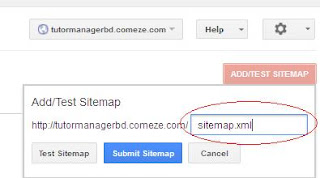



No comments:
Post a Comment