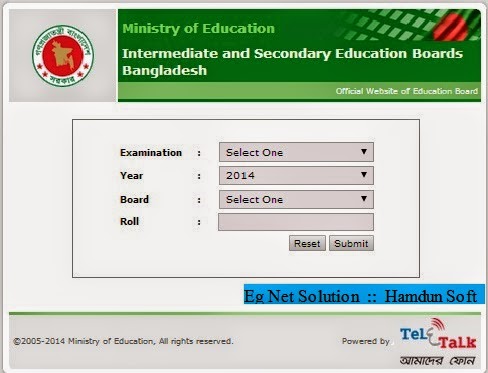The simple question of this post are
what is sitemap?
Answer : Sitemap is a XML file that contains URL link of all the pages of your sites along with each pages history(date of creation,updating date) elements. It also represent the vison of how the pages are linked to each other in your sites.
How to make sitemap.xml and submit it to SE(Google,Yahoo.Ask)?
Free sitemap generator : Enter in this sites >> http://www.xml-sitemaps.com then follow the instructions they offered.They will ask your domain name.Only enter your root domain there.And select "Always" Change frequency box.